How to Download FIFA 13 in your PC ★ {Torrent} ★
FIFA 13 Reloaded ★ {Torrent} ★


Follow these Steps :-
➜ Download uTorrent :-
↪ Download Power ISO
\
➠ Download FIFA 13 [Torrent]
[ If the link is not working , then watch this video , on How to Unblock Blocked Websites .Link :-
Watch The YouTube Tutorial first .
Then follow these steps :-
➜ Then Install uTorrent
↪ Also install Power ISO
➠ Now, after downloading FIFA 13 , open the downloaded folder.
➜ Please make sure that you Disable your Antivirus & Windows
Defender. Once , everything is done ,Restart your computer (It is
mandatory).
↪ Then open PowerISO . Click on Mount & Click on Mount to drive
[G:] media .
➠ Then browse for rld-fifa13 ( The downloaded file ) .
➜ Then open My Computer and click on Drive [G:] .
↪ Then open and click on RLD installer to install FIFA 13 in your PC .
➠ Browse the folder where you want to Install FIFA 13 & click Install .
➜ It would take up to 20 min ( depending upon your Computer Speed )
↪ Once you have installed , open the installed folder and open the Game folder .
➠ Then again go to Drive [G:] & Copy the files in the Crack folder and Paste them in your FIFA 13
Game folder.
★ That's it !! Done !! Now you can play FIFA 13 in your PC ...★
Any Problem ?? ↓ ↓ ↓ ↓
★ If you get any error like E0001 , then download ' Swiftshader ' and paste it in your FIFA 13 folder ★
Link :-
(or)
★ Disable your Antivirus & Windows Defender ★






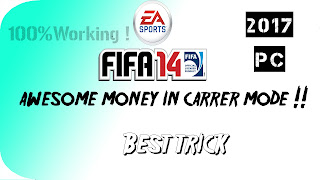
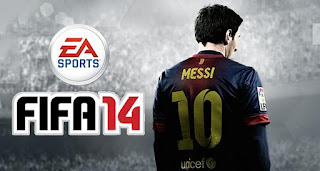


Comments
Post a Comment